引言
在Java编程中,文件操作是一项基本且常用的任务。高效地写入文件不仅可以提高程序的执行效率,还可以减少资源消耗。本文将探讨几种在Java中高效写文件的方法,帮助开发者优化文件操作性能。
使用BufferedWriter
在Java中,`BufferedWriter`是一个非常有用的类,它包装了一个输出流,为输出提供了缓冲。使用`BufferedWriter`可以减少对磁盘的写入次数,从而提高效率。
import java.io.BufferedWriter;
import java.io.FileWriter;
import java.io.IOException;
public class BufferedWriterExample {
public static void main(String[] args) {
try (BufferedWriter writer = new BufferedWriter(new FileWriter("example.txt"))) {
writer.write("Hello, World!");
writer.newLine();
writer.write("This is an example of writing to a file using BufferedWriter.");
} catch (IOException e) {
e.printStackTrace();
}
}
}使用BufferedOutputStream
对于二进制文件写入,`BufferedOutputStream`是一个更好的选择。它同样提供了缓冲功能,减少了磁盘I/O操作的次数。
import java.io.BufferedOutputStream;
import java.io.FileOutputStream;
import java.io.IOException;
public class BufferedOutputStreamExample {
public static void main(String[] args) {
try (BufferedOutputStream output = new BufferedOutputStream(new FileOutputStream("example.bin"))) {
output.write('H');
output.write('e');
output.write('l');
output.write('l');
output.write('o');
output.write('\n');
output.write("World!".getBytes());
} catch (IOException e) {
e.printStackTrace();
}
}
}使用FileChannel
`FileChannel`是Java NIO(非阻塞I/O)的一部分,提供了比传统I/O更高效的数据传输方式。通过使用`FileChannel`,可以实现对文件的高效读写。
import java.io.FileInputStream;
import java.io.FileOutputStream;
import java.nio.ByteBuffer;
import java.nio.channels.FileChannel;
public class FileChannelExample {
public static void main(String[] args) {
try (FileChannel inputChannel = new FileInputStream("input.txt").getChannel();
FileChannel outputChannel = new FileOutputStream("output.txt").getChannel()) {
ByteBuffer buffer = ByteBuffer.allocate(1024);
while (inputChannel.read(buffer) > 0) {
buffer.flip();
outputChannel.write(buffer);
buffer.clear();
}
} catch (IOException e) {
e.printStackTrace();
}
}
}批量写入
当需要写入大量数据时,批量写入可以显著提高效率。通过将数据分批写入缓冲区,可以减少对磁盘的写入次数。
import java.io.BufferedWriter;
import java.io.FileWriter;
import java.io.IOException;
import java.util.List;
public class BatchWriteExample {
public static void main(String[] args) {
List<String> lines = List.of("Line 1", "Line 2", "Line 3", "Line 4", "Line 5");
try (BufferedWriter writer = new BufferedWriter(new FileWriter("example.txt"))) {
for (String line : lines) {
writer.write(line);
writer.newLine();
}
} catch (IOException e) {
e.printStackTrace();
}
}
}使用try-with-resources
`try-with-resources`语句是Java 7引入的一个特性,它可以自动关闭实现了`AutoCloseable`接口的资源。使用`try-with-resources`可以确保资源被正确关闭,避免资源泄露,同时也能提高代码的可读性。
import java.io.BufferedWriter;
import java.io.FileWriter;
import java.io.IOException;
public class TryWithResourcesExample {
public static void main(String[] args) {
try (BufferedWriter writer = new BufferedWriter(new FileWriter("example.txt"))) {
writer.write("Hello, World!");
} catch (IOException e) {
e.printStackTrace();
}
}
}结论
在Java中,高效地写文件是提升程序性能的关键。通过使用`BufferedWriter`、`BufferedOutputStream`、`FileChannel`以及批量写入等技术,可以显著提高文件写入的效率。此外,使用`try-with-resources`可以确保资源的正确管理。开发者应该根据具体的需求和场景选择合适的文件写入方法,以达到最佳的性能表现。
转载请注明来自河南军鑫彩钢钢结构有限公司,本文标题:《java 高效写文件:java写文本文件 》
百度分享代码,如果开启HTTPS请参考李洋个人博客

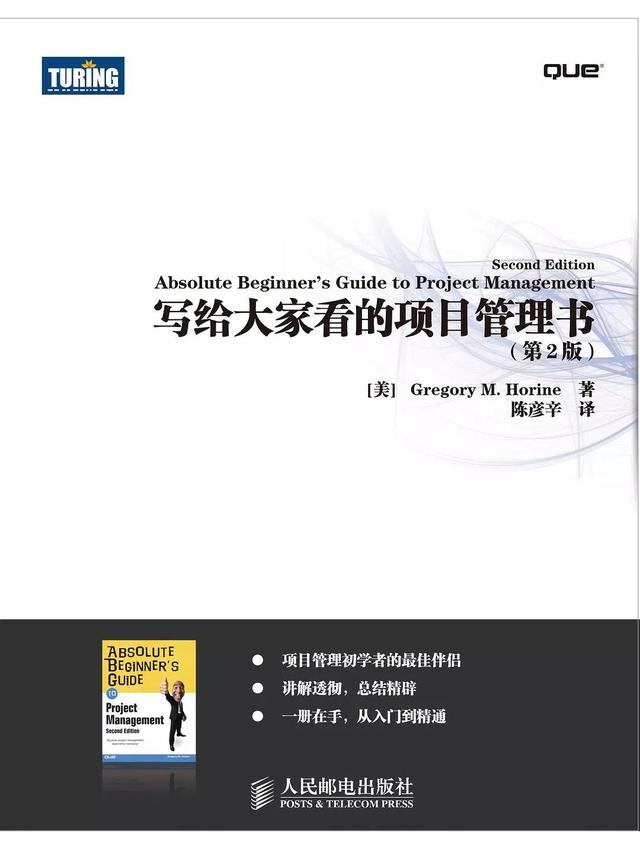
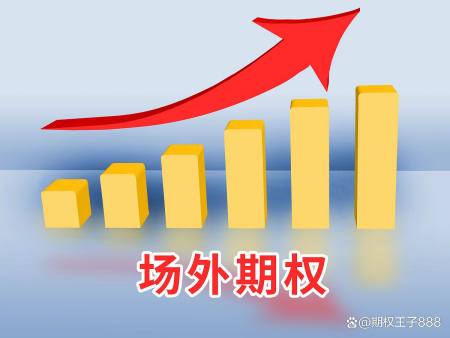

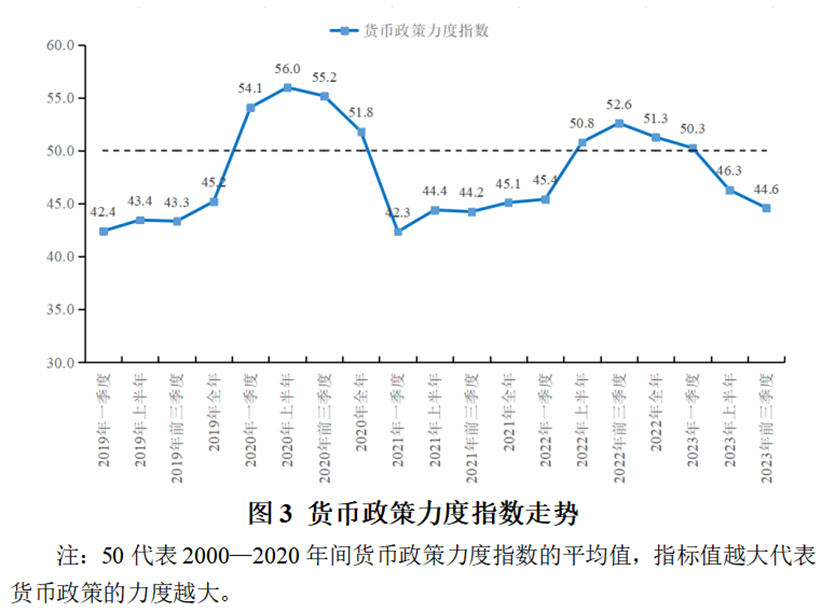


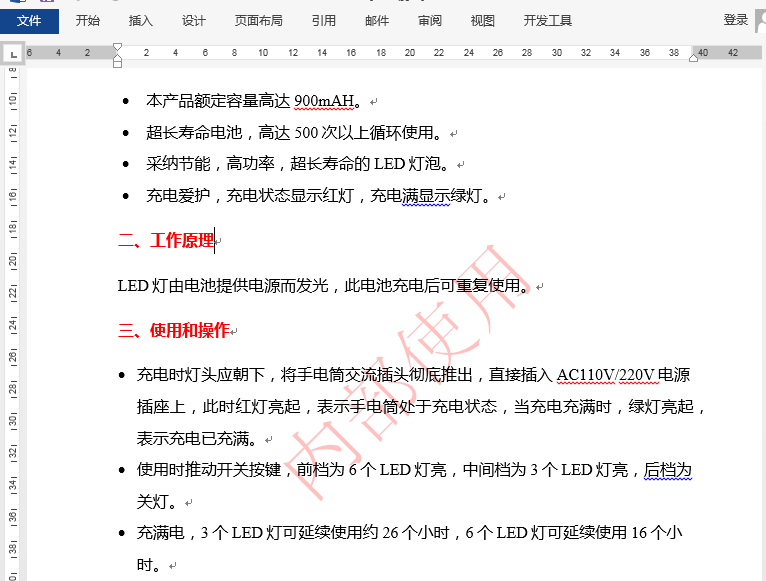








 京公网安备11000000000001号
京公网安备11000000000001号 京ICP备11000001号
京ICP备11000001号
还没有评论,来说两句吧...